ใส่โค้ด
namespace listboxAddEditDelete
{
public partial class Form1 : Form
{
public Form1()
{
InitializeComponent();
}
int indexSelecting = 0;
private void Form1_Load(object sender, EventArgs e)
{
listBox1.Items.Add("English");
listBox1.Items.Add("Math");
listBox1.Items.Add("Science");
listBox1.SelectedIndex = 0;
label1.Text = "จำนวนรายการ : " + listBox1.Items.Count.ToString();
}
private void listBox1_SelectedIndexChanged(object sender, EventArgs e)
{
string dataSelecting;
indexSelecting = listBox1.SelectedIndex; //อ่านค่า index
dataSelecting = (string)listBox1.SelectedItem; //อ่านค่าข้อมูล
textBox1.Text = dataSelecting;
textBox1.Focus();
textBox1.SelectAll();
}
private void buttonUp_Click(object sender, EventArgs e)
{
if(listBox1.SelectedIndex > 0)
{
listBox1.SelectedIndex--;
}
}
private void buttonDown_Click(object sender, EventArgs e)
{
if(listBox1.SelectedIndex < listBox1.Items.Count - 1)
{
listBox1.SelectedIndex++;
}
}
private void buttonAdd_Click(object sender, EventArgs e)
{
if(textBox1.Text.Trim() != "")
{
if(listBox1.FindString(textBox1.Text, -1) < 0)
{
listBox1.Items.Add(textBox1.Text);
listBox1.Text = "";
listBox1.Focus();
}
else
{
MessageBox.Show(textBox1.Text+" already exists in the list.", "Result");
}
label1.Text = "จำนวนรายการ : " + listBox1.Items.Count.ToString();
listBox1.SelectedIndex = listBox1.Items.Count - 1;
}
}
private void buttonEdit_Click(object sender, EventArgs e)
{
if(listBox1.SelectedIndex != -1)
{
listBox1.Items[indexSelecting] = textBox1.Text.Trim();
}
label1.Text = "จำนวนรายการ : " + listBox1.Items.Count.ToString();
}
private void buttonDelete_Click(object sender, EventArgs e)
{
if (listBox1.SelectedIndex != -1)
{
listBox1.Items.RemoveAt(indexSelecting);
}
label1.Text = "จำนวนรายการ : " + listBox1.Items.Count.ToString();
}
}
}
listBox1.FindString = Finds the first item in the ListBox that starts with the specified string.
listBox1.SelectedIndex = ตัวเลข index
listBox1.Items[เลข index] = สตริงข้อมูลของรายการ
listBox1.Items.Count = ตัวเลขจำนวนทั้งหมด
listBox1.Items.Add(สตริงข้อความ) = เพิ่ม
listBox1.Items.RemoveAt(เลข index) = ลบ
Sign up here with your email
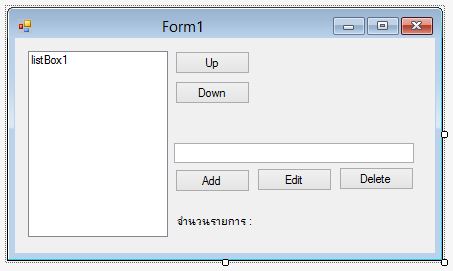
ConversionConversion EmoticonEmoticon